| |
Micom
Liquid Feeder Series ¡Ð Design for Property |
| |
CS077-1 |
Operation Manual
Digital pH Controller
¡£With
HI/LO Action Optional¡¤ |
|
| |
|
|
1.AC100 - 240V full-voltage.
2.HI¡þLO options.
3.BNC connector be suitable for every electrode.
4.A rack attached to body can be hanged on the tank.
|
| Model |
CS077-1 |
| Power
supply |
AC100V
¡ã 240V 50¡þ60 Hz |
| Measurement |
0pH
¡ã 14pH |
| Resolution |
0.01
pH |
| Accuracy
at 25¢XC |
¡Ó¡£0.1%+
2 digits¡¤ after calibrating |
| Impedance |
 ohms ohms |
| Set
Range |
3.5pH
¡ã 10.5 pH |
| Calibration
Knob |
External
pH7 ¡£CAL.¡¤ and pH4 ¡þ pH10¡£SLOPE¡¤ |
| Relay
Contact |
5A
for 240VAC |
| Control
Output Voltage |
Same
as plug in AC voltage |
| Display |
0.56"
LED, digits digits |
| Operating
Temperature |
0¢XC
¡ã 50¢XC ¡£32¢XF ¡ã 122¢XF¡¤ |
| Operating
Humidity |
Max.
90% |
| Power
Consumption |
Approx.
2 watts |
| Dimension |
150
x 85 x 40 mm ¡£5.9 x 3.4 x 1.6 inch¡¤ |
| Standard
Accessories |
Instruction
Manual, Adjustment Sticker, Instrument Holder,
pH4, pH7 calibrating buffer each one |
| |
 |
|
pH
electrode input BNC terminal can only connect
with pH electrode, it is not allowed to connect
with any other electrode. |
|
1.Display.
2.pH7 calibrate adjustment knob.
3.pH4 calibrate adjustment knob.
4.Set adjustment knob.
5.Indicator of output in action.
6.pH¡þSET function switchr.
7.HI¡þLO action function switch.
8.electrode BNC input terminal.
9.Control output socket
¡£Normal Open¡¤.
10.Power plug. |
|
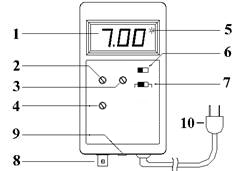 |
| Operation
¡£Calibration¡¤ |
|
| 1. |
|
Connecting
AC power supply. |
|
| 2. |
|
Connecting
the pH electrode into the pH input terminal socket. |
|
| 3. |
|
Turn
the pH¡þSET switch to "pH" position. |
|
| 4. |
|
Put
the pH electrode into the standard buffer solution
pH7.00. Waiting a few seconds for stable reading
and adjust the "pH7" knob until the display reading
is exact on 7.00. Then take away the pH electrode
from buffer solution, and clean the electrode
with distilled water. |
|
| 5. |
|
Put
the pH electrode into the standard buffer solution
pH4.01, Waiting for a few seconds for stable reading
and adjust the "pH4" knob until the display reading
is exact on the buffer 4.01. ¡£You also can calibrate
pH10.00 by using the buffer solution pH10.00 instead
of pH4.00 buffer solution.¡¤
¡£Make sure the step 4 to 5 are carried out when
use a new pH electrode.¡¤ |
|
| 6. |
|
After
calibrating the pH electrode, put the electrode
into the water of tank. Turn the pH¡þSET function
switch to ¡§SET¡¨ position to adjust the setting
point. |
|
| 7. |
|
Adjust
the "SET" knob until the display reading exact
meet your requirement. Slide the pH¡þSET function
switch to "pH" position for measuring. ¡£Slide
the HI¡þLO switch to "HI" position will switch
on the output control when pH measuring value
goes above the setting value. Slide the HI¡þLO
switch to "LO" position will switch on the output
control when pH measuring value goes below the
set value.¡¤ |
|
|
Instruction For Cleaning & Maintenance |
|
| 1. |
|
The
immersed level for electrode should not be higher
than the electrode cap. ¡£When use the refillable
electrode, the level should be lower than filling
open to avoid the water entering into the open
and cause damage.¡¤ It had better cleaning the
pH electrode sensor with soft brush and calibrating
the pH electrode every 2 ¡ã 3 weeks to keep the
test accuracy. Please keep the electrode in the
storage bottle with 3M KCL buffer ¡£or standard
buffer solution pH4.0¡¤ solution, the crystallization
is normal for the keeping. |
|
| 2. |
|
pH
electrode is accurate glass product, please do
not knock it, and do not use finger, cloth and
alcohol to clean it to avoid the damage. |
|
| 3. |
|
There
is protection "dead band" which will delay to
switch on output control when the pH measuring
value goes above 3 ¡ã 5 digits of the set value.
The output control will switch off when the pH
measuring value goes below 3 ¡ã 5 digits of the
set value. (HI¡þLO
switch in "HI" position.¡¤ |
|
| 4. |
|
The
output control will automatically turned off when
slide the pH¡þSET
function is switched in "SET" position to adjust
the setting valve. |
|
|
|
|
Why Should We Know pH Range |
|
pH value shows the acid or alkaline state of water (pH value equals 7 is neutral, it is alkaline as pH value is greater than 7, and acid as pH value is less than 7), most of the fish can adapt to life in water around pH =7, but many species have special water preferences.
Such as:
species of pH < 7¡GDiscus, Amazon cardinals, preferences for pH=6.0 to
6.5.
species of pH > 7¡GMarine fish preferences for pH¡×8.4 and African
cichlids preferences for pH 7.5 to 8.0.
¡° The Right pH Range Keep The Fish Right¡I
|
|
What To Do As pH Range Is Too Low |
|
| The pH range of water should be shifted up, the methods of adjustment you can take: Use coral gravels substrate, anion exchange resin, add additives of powder, solution or tablets which can shift pH¡BKH and GH range up. |
|
What To Do As pH Range Is Too High |
|
| The pH range in water should be shifted down, the methods of adjustment you can take: Use weak-acid gravels substrate, cation exchange resin and higher portion of reverse osmosis water. Add additives of powder or solution which can shift pH range down.
|
|
|
|
|
|